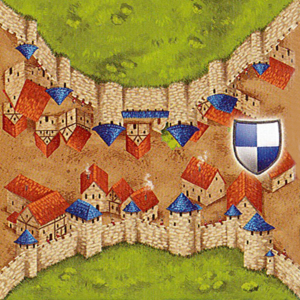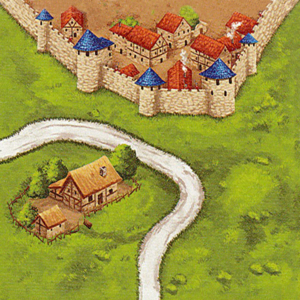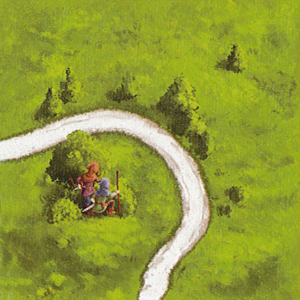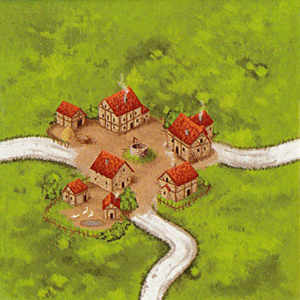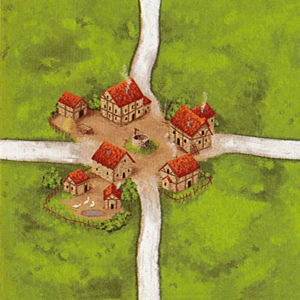Code: Select all
[tile]{Tile codes}[/tile]There is also a tile button in the editor for quick access.
For example:
Code: Select all
[tile]CRRR[/tile]Displays:
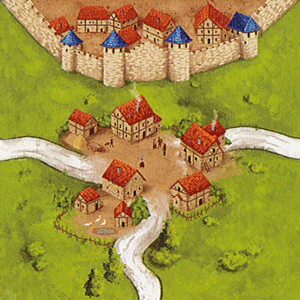
Rotate tiles
You can rotate tiles using the rotate parameter.
For example:
Code: Select all
[tile rotate=270]CRRR[/tile]Displays:
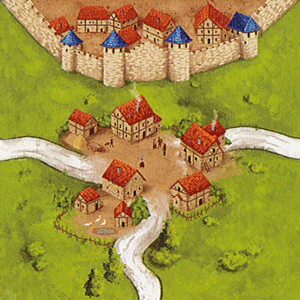
Resize tiles
You can resize tiles so using the size parameter.
For example:
Code: Select all
[tile size=200]CRRR[/tile]Displays:
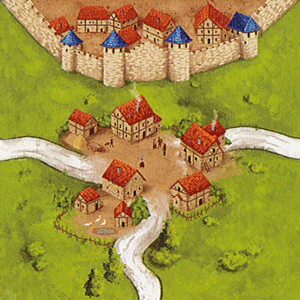
Resize and Rotate tiles
For example:
Code: Select all
[tile size=200 rotate=270]CRRR[/tile]Displays:
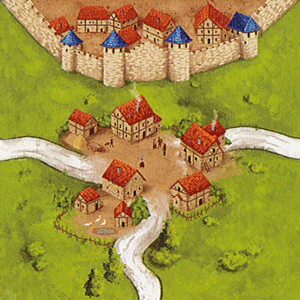
The following tile codes are available:
Base Game